In order to protect you, other patients coming into the practice, and our team we have introduced video consultations as an option for you to communicate with our team. A video consultation may be necessary if our GP’s are unable to help you over the telephone.
We are using software developed by accuRx to enable video consultations. In order to facilitate this we are using your own mobile smart phone to meet you in a secure virtual room to undertake the consultation. Your consultation is not recorded. You do not need to create an account and it is completely free to use.
The video consultation service is hosted by Whereby, who are fully compliant with GDPR. The video and audio communication is only visible to participants on the call and is not recorded or stored on any server. The connection follows NHS best practice guidelines on health and social care cloud security.
A unique URL to the video consultation is generated and all participants are visible in the consultation, no third party can 'listen in'. The video and audio communication of the video consultation is only visible to participants on the call, and is not recorded or stored on any server (not accuRx’s, not Whereby’s and not on any third party's servers).
The AccuRx video consultation does not use any personal demographic information as it is initiated via a unique URL which does not use any patient or user information.
What about patient consent?
The patient agrees to take part in the process by clicking on the link to the video consultation. They can dissent at any point by either not clicking on the link to the video consultation or leaving the video consultation.
Is it NHS approved?
Yes, accuRx are an NHS Digital approved supplier generally and they are also an NHS Digital approved specifically as a video consultation supplier. accuRx have Data Security and Protection Toolkit assurance (ODS code: 8JT17), and have the Cyber Essentials Plus certification.
How it works:
- Your GP will let you know that they would like you to do a video consultation
- Your GP will then send you a text message with a link to load a video consultation. It will look something like this:
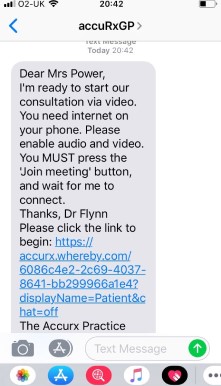
What you need to do:
- Once you receive the message click on the link
- It will then open your internet browser (e.g. Safari, Chrome)
- It may show you a screen where you need to click “Request permissions” to enable your camera and your microphone
- Then you need to click “Join Meeting”
- You should then be able to see your GP:
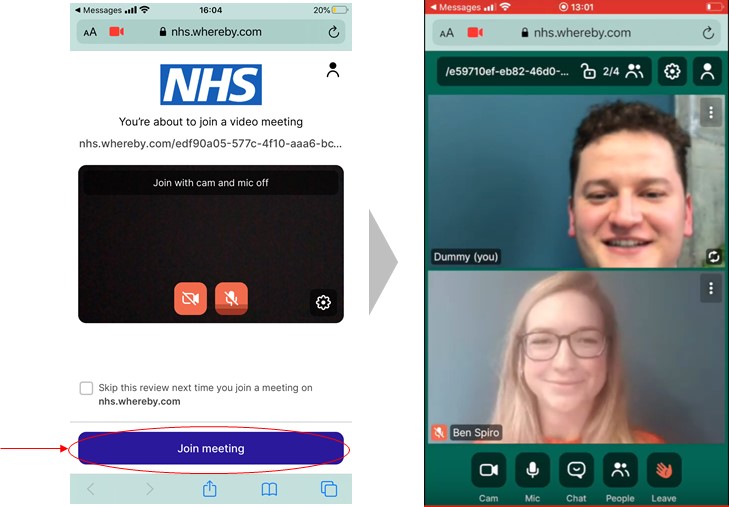
What do I need for it to work?
- A smartphone, either with working Wifi/3G/4G connection OR your desktop with a working microphone and webcam
- Your Internet Browser needs to have your microphone and camera enabled (you can see how to alter this here).
- Please make sure you are using a supported browser.
- iPhones running older software that has not been updated (iOS 12 and earlier) will need to download the Whereby app to join the consultation (you will not require to create a Whereby app account).